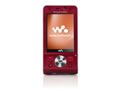- 1.
-
-
- 2.
-
 答案:
答案:- 通讯录里某联系人--右键--编辑联系人--第三个标签。值得注意的是,固话/小灵通必须要加区号,否则来电时显示的名称和来电铃声都可能不是设置好的。
-
- 3.
-
-
 答案:
答案:- TrackID™是一种音乐识别服务。该服务可自动搜索您所欣赏的歌曲名称、艺术家及专辑名称。 要搜索音乐曲目,手机需安装互联网设定(WAP)。这些设定在您购买时可能已输入手机,您也可利用本网站上的手机设定选项,通过短信接收设定。 使用TrackID™服务所需的费用是运营商收取的手机数据业务服务费。 使用此项服务有两种方法: 利用手机收音机欣赏到一首音乐曲目,想了解更多有关信息时,按下“更多”并选择TrackID™。 如果在周围环境听到一首音乐曲目: 移至菜单 > 娱乐 > TrackID™并按下“确定”。 按下“开始”并使手机话筒靠近音乐声源,识别音乐。
- 此FAQ对你有帮助吗?[ 是 | 否 ] | 收藏 | 来源:Myprice价格网
- 4.
-
-
- 5.
-
-
- 6.
-
-
- 7.
-
 答案:
答案:- 要发送联系人清单中的联系人: 移至“菜单 > 通讯录。 标记联系人并按下“更多” > 发送联系人。 选择传送方法。
-
- 8.
-
 答案:
答案:- 要想通过耳机听到来电,应将手机转到静音模式,将音乐静音。 注意!别忘记恢复/关闭静音模式。
-
- 9.
-
 答案:
答案:- 要通过扩音器收听收音机,启动收音机并按下“更多” > 打开扬声器。 注:手机需连接耳机,因为耳机起收音机天线作用。
-
- 10.
-
-
- 11.
-
 答案:
答案:- 快速按下开/关机按钮。这里您可以方便存取模式、数字键盘锁和静音模式等功能。
-
- 12.How do I check the memory usage in my phone?
-
-
 答案:
答案:- To view the memory status of the content in the phone: From standby, go to "Menu" > Organizer & Tools > My Files and press "Options". Choose Memory status and press "Select". Choose Memory Card or Phone and press "Select". Choose a folder you want to explore and press "Open".
- 此FAQ对你有帮助吗?[ 是 | 否 ] | 收藏 | 来源:Myprice价格网
- 13.
-
-
- 14.
-
 答案:
答案:- 手机一侧如果有音量按钮,按一下音量按钮即可显示手机型号、可用记忆库等信息。 否则可移至主菜单> 手机设定 > 常规 > 手机状态,查看有关信息。 给我显示!
-
- 15.Does the phone support any loudspeaker functionality?
-
-
 答案:
答案:- Yes it does. You can use the loudspeaker: When listening to the radio (you still need a wired headset connected since it works as an antenna). When listening to music/sounds/ringtones. When watching a video. During a call. To start the speaker function: In the radio Connect the wired headset. Go to "Menu" > Radio and press "Select". Press "Options" and select Turn on speaker. During calls At any time during the call press the "SpkrOn" key. Press "SpkrOff" to turn off the speaker again. For music/sounds/ringtones & Video The speaker function will start automatically when you play these files without a headset connected.
- 此FAQ对你有帮助吗?[ 是 | 否 ] | 收藏 | 来源:Myprice价格网
- 16.
-
-
 答案:
答案:- 恶意软件指的是可能对手机造成损害的软件。例如,恶意软件或有害软件可包括病毒、蠕虫、间谍及任何其它有害程序。 没有产品能说是对恶意软件完全免疫的。目前针对手机的恶意软件还不十分流行。 您可以通过下列几个简单步骤减少恶意软件攻击危险,防止手机感染类似程序,如: 下载内容或接受应用程序时要小心。 只从可信及可靠的来源下载内容或应用程序。如果应用程序通过Java Verified™或Symbian Signed™检验和电子签名,则可以知道其来源(识别开发商)。 不要打开发件人不明的彩信,因为其中可能含有恶意软件。 Sony Ericsson是Java Verified™ (www.javaverified.com)及Symbian Signed™ (www.symbiansigned.com)发起成员之一,这是两个负责检验开发商应用程序并为程序提供电子签名的认证机构。消费者可通过电子签名确认应用程序的真实身份。这些应用程序还会通过业界标准检验,详情可浏览有关网站。
- 此FAQ对你有帮助吗?[ 是 | 否 ] | 收藏 | 来源:Myprice价格网
- 17.What is the Sony Ericsson Remote Update Service and how do I use it?
-
-
 答案:
答案:- The Sony Ericsson Remote Update Service is a convenient way to easily and remotely update your mobile phone with the latest available software. This is done over the air; no connection to a PC is needed. The cost for using Sony Ericsson Remote Update Service is your operator's fee for transferring the data to your phone. This varies widely between different operators; if you are uncertain you should contact your operator. The size of the download is about 1 to 5 MB. The size of the download is shown in your phone before the download starts. User content in the phone, such as images, music, ringtones and videos, is not affected by the update. To be able to perform a software update your phone must have: Battery charged (over 50%) Internet settings (WAP) To check whether there is a newer software version for your phone: From standby, go to Menu > Settings > General (tab) > Update service and press "Select". Choose Search for update and press "Select". The phone starts searching for software updates. Note: The message "Your phone already has the latest software" is displayed if there is no newer version to be downloaded. If new software is available, you will be asked whether you want to download the update; if so, press "Yes". The download of the new software version now starts. When the download is finished, the phone will automatically restart and your phone is updated with the latest software.
- 此FAQ对你有帮助吗?[ 是 | 否 ] | 收藏 | 来源:Myprice价格网
- 18.How long does it take to perform the Sony Ericsson Remote Update Service?
-
-
 答案:
答案:- The first thing that happens when you perform the Sony Ericsson Remote Update Service is that the new software is downloaded to your mobile. This takes around 2-15 minutes depending on the size of the download. Next your mobile is updated with the downloaded software, which takes about 10 -20. When the update is finished you need to restart your phone by pressing and holding the “On/Off” button for at least 3 seconds. Please note that it might take up to 20 seconds for the phone to start the first time after an update.
- 此FAQ对你有帮助吗?[ 是 | 否 ] | 收藏 | 来源:Myprice价格网
- 19.I am having troubles using the Sony Ericsson Remote Update Service
-
-
 答案:
答案:- If you are having troubles using the Sony Ericsson Remote Update Service, please go through the steps below: Make sure that your subscription support high speed data transfer such as GPRS, EDGE or 3G. If you are uncertain about this, please contact your operator. Make sure that you have correct Internet settings in your phone. Please note that an update is only possible when a new release of your software is available for your phone. The release of new software may differ between operators. Note: Some operators have a size limit for downloads. If the download package exceeds this limit you may get the message "Resume data transfer". Press "Yes" to continue downloading
- 此FAQ对你有帮助吗?[ 是 | 否 ] | 收藏 | 来源:Myprice价格网
- 20.How do I edit contacts in my phone?
-
-
 答案:
答案:- To edit an existing contact: Go to "Menu" > Contacts and highlight the contact you wish to edit. Press "Options". Choose Edit contact and press "Select". Highlight the information you wish to edit and press "Edit" or "Add". Make your changes and press "OK". Press "Save".
- 此FAQ对你有帮助吗?[ 是 | 否 ] | 收藏 | 来源:Myprice价格网
- 21.
-
-
- 22.I have bought a new phone. How do I transfer my contacts from my old phone?
-
-
 答案:
答案:- Actions in the old phone: If your old phone is a Sony Ericsson phone, follow the instructions below. Otherwise please consult the old phone's user guide. Go to "Menu" > Contacts. Highlight New contact and press "Options". Go to Advanced and press "Select". Choose Copy to SIM and press "Select". Choose Copy all and press "Select". Press "Yes" to confirm that it is OK to replace the contacts on the SIM card. When the copying is done, turn off your phone and move the SIM card to your new phone. Actions in the new phone: Turn on the phone. Go to "Menu" > Contacts. Highlight New contact and press "Options". Go to Advanced and press "Select". Choose Copy from SIM and press "Select". Choose Copy all and press "Select". Press "Yes" to start copying. The contacts are now copied to your new phone
- 此FAQ对你有帮助吗?[ 是 | 否 ] | 收藏 | 来源:Myprice价格网
- 23.How do I change language settings in my phone?
-
-
 答案:
答案:- There are two kinds of language settings: Phone languages for the menus, and Writing language for entering text. Go to "Menu" > Settings > General (tab) > Language and choose: Phone language: Choose desired language and press "Select". Writing language: Mark desired languages and press "Save".
- 此FAQ对你有帮助吗?[ 是 | 否 ] | 收藏 | 来源:Myprice价格网
- 24.How do I use the internet with my phone?
-
-
 答案:
答案:- To be able to access the Internet with your phone, you need: A phone subscription that supports data transmission. Settings entered in your phone. You may also have to register as an Internet account user with your service provider or network operator. To use the internet: From standby, go to "Menu" > Vodafone live! Select Enter Web addr. Enter a web page address. Press "Go to" to browse the web page. More information about how to start using the Internet is available in the Getting Started guide.
- 此FAQ对你有帮助吗?[ 是 | 否 ] | 收藏 | 来源:Myprice价格网
- 25.How do I use the phone with a Bluetooth™ device?
-
-
 答案:
答案:- Before you start you need to prepare the Bluetooth™ device by making it 'visible' to the phone, i.e. set in pairing mode. For instructions, please refer to the device's User Guide. In the phone: Go to "Menu" > Settings > Connectivity (tab) > Bluetooth. If Bluetooth is turned off, turn it on by selecting Turn on. Scroll down to My Devices and press "Select". Highlight New Device and press "Add". The phone will now start searching for the Bluetooth™ device. The device will be visible in the Devices found menu. Highlight your device and press "Select". Enter the passcode (usually "0000") and press "OK". The Bluetooth™ device is now ready to be used with your phone.
- 此FAQ对你有帮助吗?[ 是 | 否 ] | 收藏 | 来源:Myprice价格网
- 26.How do I move a picture from my phone to my computer?
-
-
 答案:
答案:- You can move a picture from the phone to the computer by using a USB cable. (Depending on your phone model you might also be able to use IR or Bluetooth™.) Connect the USB cable to the computer and the phone. In the phone: Choose Media transfer and press "Select". On the computer: Open My Computer and your phone will be visible as a removable disk. Double-click the removable disk. Here you will find specific folders (depending on your phone model) where your pictures are stored. Open the folder containing your pictures. Drag and drop or copy and paste the picture(s) from this folder to a folder on your computer. Disconnect the USB cable.
- 此FAQ对你有帮助吗?[ 是 | 否 ] | 收藏 | 来源:Myprice价格网
- 27.How do I send a picture I just took with my camera?
-
-
 答案:
答案:- To be able to send and receive MMS messages, you must have MMS settings in your phone. Settings may already be in your phone; otherwise you can use the Phone setup on the support page on this site to receive settings in a SMS message. Note: You must have MMS and GPRS enabled with your service provider. Activate the camera. Use the Navigation key to switch between camera and video. Press the Navigation key to capture the picture or video clip. Press "Send" > As picture msg. Add some text if you wish. Press "Continue". Enter a phone number or choose a contact from the phonebook and press "Send". A message is now sent containing your picture or video clip.
- 此FAQ对你有帮助吗?[ 是 | 否 ] | 收藏 | 来源:Myprice价格网
- 28.Where are the pictures and video clips stored in the phone?
-
 答案:
答案:- To view your pictures and videos, go to "Media" > Photo > Cam. album. Note:You can also view photos and video clips from "Menu" > Organizer > File manager.
-
- 29.How do I take a picture?
-
-
- 30.
-
 答案:
答案:- 可以,您可以选择滑开手机即应答来电: 移至菜单 > 手机设定并选择通话标签。 选择开盖接听 > 打开。
-
- 31.
-
-
- 32.What is PlayNow™, and how do I use it?
-
-
 答案:
答案:- With the PlayNow™ service, you can pre-listen to music tones before you decide to purchase them and download them to your phone. PlayNow™ is a network- or operator-dependent feature. Please contact your network operator for information about your subscription and PlayNow™. To listen to a music tone: Go to Menu > PlayNow™. When you select to download a music tone, you will see the total price for the download on the screen. Press "Yes" to perform the purchase (or "No" if you do not want to go ahead with the purchase). Your phone bill or prepay phone card will be charged by your network operator. The downloaded music tone will be automatically saved in Menu > Organizer > File manager > Music in your phone.
- 此FAQ对你有帮助吗?[ 是 | 否 ] | 收藏 | 来源:Myprice价格网
- 33.
-
 答案:
答案:- 在待机状态下,按住“#”键启动静音模式。再次按该键关闭静音模式。
-
- 34.
-
 答案:
答案:- 您知道吗,您可以利用Video DJ™,结合您拍摄的视频剪辑和图片,制作自己的影片? 转到娱乐 > 视频DJ™。
-
- 35.To send a contact
-
-
 答案:
答案:- If you want to send a contact to another phone, go to Contacts and highlight the contact you want to send. Then press "Options" > Send Contact. Choose your desired way of sending the contact and follow the instructions. If the contact has a picture attached, this can be sent to.
- 此FAQ对你有帮助吗?[ 是 | 否 ] | 收藏 | 来源:Myprice价格网
- 36.Rotate screen
-
-
 答案:
答案:- Did you know that the picture on the screen rotates automatically, depending on how you hold your phone? When watching a photo the auto rotate function allows you to change between landscape and portrait view, just by rotating the phone! You also have the option to rotate the screen to the view you prefer in several of the games.
- 此FAQ对你有帮助吗?[ 是 | 否 ] | 收藏 | 来源:Myprice价格网
- 37.Listen to the radio through the loudspeaker in your phone
-
-
- 38.Listening to podcasts
-
 答案:
答案:- Through the Sony Ericsson Media Manager software you can subscribe to video and music podcasts. In the phone you can find your podcasts in "Media" >
-
- 39.Access your music easily
-
 答案:
答案:- You can start the WALKMAN® player easily with the Walkman key on top of the phone.
-
- 40.
-
 答案:
答案:- 即使手机设定静音、关机或设定为关闭无线电,闹钟也会响起。
-
- 41.
-
-