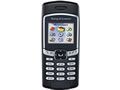- 1.
-
 答案:
答案:- 下载游戏一定要下JAR格式的! 然后放在卡上的其他文件夹里! 在手机上找到后即可安装!有些游戏下载后!必须修改后匿名为JAR或者下载的游戏是RAR格式的要解压出来JAR文件才可以安装!
-
- 2.
-
-
- 3.
-
 答案:
答案:- 通讯录里某联系人--右键--编辑联系人--第三个标签。值得注意的是,固话/小灵通必须要加区号,否则来电时显示的名称和来电铃声都可能不是设置好的。
-
- 4.
-
 答案:
答案:- 主板没有后备电容,断电20秒后就会这样。 菜单--手机设定--时间和日期--自动时区,选择打开,这样再取出电池超过20秒,开机后会提示‘接受更新?’,选择是,时间就会同步了。
-
- 5.
-
-
- 6.
-
 答案:
答案:- 非智能机不会、也不可能中毒,病毒只是有可能存在于手机记忆库中,但绝不会对手机的使用造成影响。电脑病毒只能感染电脑的操作系统,非智能机没有操作系统,自然不可能感染。
-
- 7.
-
-
- 8.
-
-
 答案:
答案:- The internal phonebook is able to save multiple phone numbers per contact name; however, your SIM card is only able to save one phone number per contact name. When you copy contacts from the phone book to the SIM card, one number is stored for each contact. If you want to store all numbers for a contact, you need to make three separate entries in the phone book before copying to SIM. For example, if you have 100 contacts and 2 numbers stored for each contact, the SIM card must be able to store 200 entries. When you copy contacts from a SIM card to the phone book, each position on the SIM card is saved as a separate contact. You have to re-edit your contacts in case you want to have multiple phone numbers under one name.
- 此FAQ对你有帮助吗?[ 是 | 否 ] | 收藏 | 来源:Myprice价格网
- 9.
-
-
 答案:
答案:- If you enter the wrong PIN three times in a row, the SIM card is blocked and the message “PIN BLOCKED” appears. To unblock, you need to enter your PUK code (Personal Unblocking Key). NOTE: Your PUK code must be obtained from your service provider. When you have received your PUK code, follow these steps: 1. Enter your PUK 2. Enter a new four-to eight-digit PIN 3. Re-enter the new PIN to confirm
- 此FAQ对你有帮助吗?[ 是 | 否 ] | 收藏 | 来源:Myprice价格网
- 10.
-
-
- 11.
-
-
 答案:
答案:- You cannot delete all of you contacts from your SIM card at once, but you can delete them individually. NOTE: Deleting contacts from your Phonebook does not delete anything from your SIM card. NOTE: The \"Manage SIM\" menu is only available through some service providers and only in certain countries. If this menu does not appear in the PHONEBOOK menu display, it\'s not possible to delete individual numbers to your SIM card. If this menu does not appear in the PHONEBOOK menu display, it\'s not possible to delete individual numbers to your SIM card. To delete a number on the SIM card, you must first delete the number from your phonebook, then copy all numbers to your SIM card using PHONEBOOK > ADVANCED > COPY TO SIM To delete a contact from your SIM card using the MANAGE SIM menu:PHONEBOOK > MANAGE SIM > EDIT ON SIM > C, press Yes
- 此FAQ对你有帮助吗?[ 是 | 否 ] | 收藏 | 来源:Myprice价格网
- 12.
-
-
 答案:
答案:- Alphanumeric Text can be entered by using either Predictive Text or the Multitap method. Predictive text software is designed to assist in text input, by comparing letters entered against a built-in dictionary. This cuts down on the number of keystrokes by deciphering what you are trying to spell. You can tilt your joystick up or down to view alternate words. This software can be used for Phonebook entries, WAP bookmarks, or text messages, but the dictionary is not designed for acronyms or slang (you may want to enter these using multitap mode). The Multitap text input method is easier to use when entering names or non-standard words. With Multitap, you press one or more times until the letter you want to enter appears. For example, to enter an “A”, you press the “2” key one time (because “A” is the first letter on that key); to enter a “C”, you press the “2” three times (because “C” is the third letter on that key). To enter the number on a key, press and hold the key until the number appears. To switch between the Predictive Text input method and Multitap: • While entering text (in a message, etc.), press and hold the * (asterisk) key to toggle between T9 and Multitap. OR • While entering text (in a message, etc.), press the ’Option’ key to access the Options menu, then scroll to and [INPUT METHOD] and press the YES key. Scroll to MULTITAP or T9 and press the YES key. To use the Predictive Text input method: 1. Press the number keys that correspond to the letters in the word you are trying to spell. A list of words that match the letter combinations is displayed. 2. If you do not see your word when you have finished pressing your keys, push the joystick down to view the alternatives. 3. Select the word you are trying to spell by pressing the “YES” key or select the word and add a space by pressing the # key. To change between upper and lower case letters while writing a message, press the * (asterisk) key to switch between lower and upper case.
- 此FAQ对你有帮助吗?[ 是 | 否 ] | 收藏 | 来源:Myprice价格网
- 13.I cannot make or receive calls.
-
-
 答案:
答案:- Check the following: 1. Phone must be turned on to make and receive calls 2. Is this a new phone or a new account? If the phone was recently activated, there may be programming/system issues. If this is the case, contact your service provider 3. Incoming call restrictions may be in place. To check: CALLS > MANAGE CALLS > ACCEPT CALLS > ACCEPT OPTIONS > FROM ALL (should be selected) 4. Evaluate signal strength - If the problem is sporadic and only occurs in areas with poor signal strength, this may indicate a network or coverage issue 。
- 此FAQ对你有帮助吗?[ 是 | 否 ] | 收藏 | 来源:Myprice价格网
- 14.
-
 答案:
答案:- Yes – use MCA-25 or 30. To set up go to CONNECT > ACCESSORIES. NOTE: The Accessory must be attached for this item to be selectable.
-
- 15.
-
 答案:
答案:- To adjust the volume while on a call, slide the \"volume key\" on the side of the phone up or down.
-
- 16.
-
-
 答案:
答案:- To remove all numbers from the call list: 1. From the Standby screen, tilt the joystick to the right to view the Menu options 2. Scroll to and select CALLS 3. Scroll to and select OPTIONS 4. Scroll to and select CLEAR CALL LIST 5. When you are asked if you would like to clear the list, press Yes.
- 此FAQ对你有帮助吗?[ 是 | 否 ] | 收藏 | 来源:Myprice价格网
- 17.
-
-
 答案:
答案:- Personalize your phone by adding pictures or ringtones to individual phonebook contacts, creating a distinctive alert when someone special calls. PHONEBOOK > MANAGE CONTACT > EDIT CONTACT 1. Enter one or more letters of the Contact name and press the YES key. 2. Choose contact and press YES key. There are several personalization options: Select a picture/image for a phonebook contact by choosing EDIT PICTURE and following the prompts. The picture/image you select appears on the display each time the contact calls! Choose a personal ringtone for a contac, using EDIT RINGTONE and following the prompts. The ringtone you select plays each time the contact calls. To change the phonebook position number of the contact, use EDIT POSITIONS and follow the prompts to set-up. Would you like a contact’s mobile number to be highlighted, instead of their home phone number? Use the DEFAULT NUMBER option and follow the prompts.
- 此FAQ对你有帮助吗?[ 是 | 否 ] | 收藏 | 来源:Myprice价格网
- 18.
-
-
 答案:
答案:- Multi-media messages can be sent to a phone and/or a media account via MMS (multi-media messaging service). A multi-media message can contain pictures, text, animations, melodies, and sounds. You can also send events, contacts, and sound recordings as attachments. You can also set different options for sending and receiving multimedia messages. Before you start, make sure you have the following: • Multimedia service (sometimes referred to as MMS or Picture Messaging) through your service provider • An address to your service center. • A specific WAP profile for multimedia messages. NOTE 1: Contact your network operator to automatically download settings or for more information. To select or enter settings for MMS, scroll to MESSAGES > PICTURE > OPTIONS > WAP PROFILE > SELECT or CREATE NEW. NOTE 2: Sending sounds via MMS or SMS is network dependent and may not be supported in all areas. Please contact your service provider regarding availability in your area. 1. Create and send a multi-media messages: 2. MESSAGES > MMS > CREATE NEW – or to use a template select TEMPLATE and press YES. 3. Select the option you want to add and press YES.(See “To edit an MMS message” below for more information.) 4. Enter the text, or select the picture or sound you want to add and press YES.If prompted to accept the picture or sound, press YES again. 5. To add other items or view more options, Highlight the ‘Add’ icon (a rectangle with a plus sign in the lower right corner) and press YES,or press ’Option’ or. Tip: If you are not satisfied with a part of the message and want to delete it, highlight the part and press the C key, then press YES to confirm. 6. When finished adding items, scroll to SEND and press YES. 7. Enter the recipients phone number or press the joystick to the left to retrieve a phone number or e-mail address from the Phonebook. Then Press YES to send the message.
- 此FAQ对你有帮助吗?[ 是 | 否 ] | 收藏 | 来源:Myprice价格网
- 19.
-
-
- 20.
-
-
 答案:
答案:- 1. 请联系服务供应商,取得语音信箱接驳号码并决定如何设定语音信箱服务. NOTE: If you need to retrieve voicemail when outside your home area, the area code must be dialed. Some providers may require the area code be dialed even in your home area 注:出国后查阅语音邮件时必须添加 + 号。 2. 如果以前没有保存,则将语音信箱号码存入手机 A. 由待机屏幕右按摇杆,以查看菜单选项 翻至 MESSAGES,按下“YES”键。 翻至 OPTIONS,按下“YES”键。 翻至 VOICEMAIL NOS. 并按“YES”键 如果无显示号码或显示号码不正确,输入语音信箱接驳号码并按“YES”。 注:按“C键”可删除号码。 手机显示信息,说明号码已保存。 3. 按住“1”连接语音信箱系统,之后按服务供应商提示操作。
- 此FAQ对你有帮助吗?[ 是 | 否 ] | 收藏 | 来源:Myprice价格网
- 21.
-
-